SpinSys has successfully deployed complex cloud-based solutions for commercial and federal customers and partners with cloud computing industry leaders, including Amazon, Microsoft, and Google. One of our talented Cloud Engineers shares some informational tips and best practices for cloud storage users in this post.Â
Cloud storage allows a person, organization, or business to have a cost-effective method of storing files and data that also gives mobile access to this data. With cloud storage, data and files are stored off-site on servers housed in a secure data center, rather than via on-site servers. These cloud servers are maintained by a third-party provider. As long as you have internet access, you can log on and access your files.
A major concern for new users of cloud storage is data security. The well-known, trusted cloud providers take your data security very seriously, so you can have confidence in the safety of your information. To find the provider that best suits your needs research the steps different cloud vendors take to ensure your provider is following the best practices for data security in your industry. These are some suggestions that you can use individually or as an organization to maintain security:
- Use a secure file backup solution that allows you to restore real-time files stored in the cloud.
- Protect files and business applications with two-factor authentication and strong passwords.
- Deactivate old devices that still have access to the cloud, for example, devices of former employees.
- Regularly remind employees about best practices when accessing the cloud, such as changing their passwords and logging in over secure networks.
- Run regular audits on shared files and clear out deleted files that contain sensitive information.
- Be mindful of third-party apps that access your cloud storage files – these can serve as an entry-point for hackers.
Cloud storage allows you to access your files from anywhere you have internet access. Also, it allows you to move files off your local hard drive to free up disk space, or it can offer redundancy so if your local hard drive fails, your important files are backed up on the cloud. This also allows for easy collaboration with colleagues and coworkers, most cloud providers offer methods to securely share files with people you select.
Cloud storage offers an easy to use, inexpensive, and convenient way to access data when you want, from wherever you are, while being able to collaborate remotely. It also offers data redundancy to protect from data loss and a way to save on local hard disk space. Research different providers to find one that fits your needs.